Directory
Member Directory
As a Club Member, you have access to the Member Directory. To access, please complete the following steps:
- On the website homepage, click Member Login on the top right, under your screen.
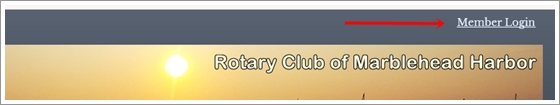
- Enter your username and password
(select retrieve username and/or password if you have forgotten your information)
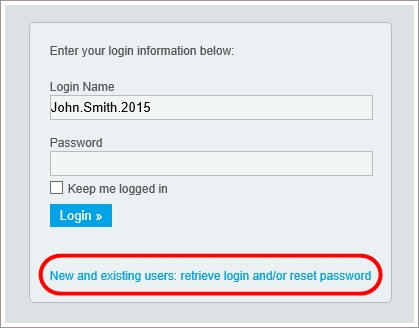
- Now when you are on the homepage, select "Member Area"
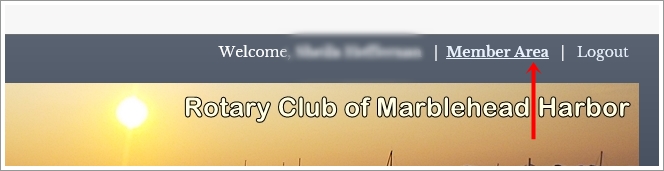
- Click on the My ClubRunner tab
- Click on Directories
- You will now see the Club Directory displayed in the main field. Club member names are displayed are displayed to the left, and basic contact details such as email and telephone number or listed to the right.